Getting Started
Introduction
This API serves as the integration point between healthcare facilities and the central SHA registry, ensuring accurate, real-time verification of patient eligibility status for UHC benefits.
Developer Portal (developer.dha.go.ke)
Before integrating with the SHA APIs, developers must register on the official DHA developer portal:
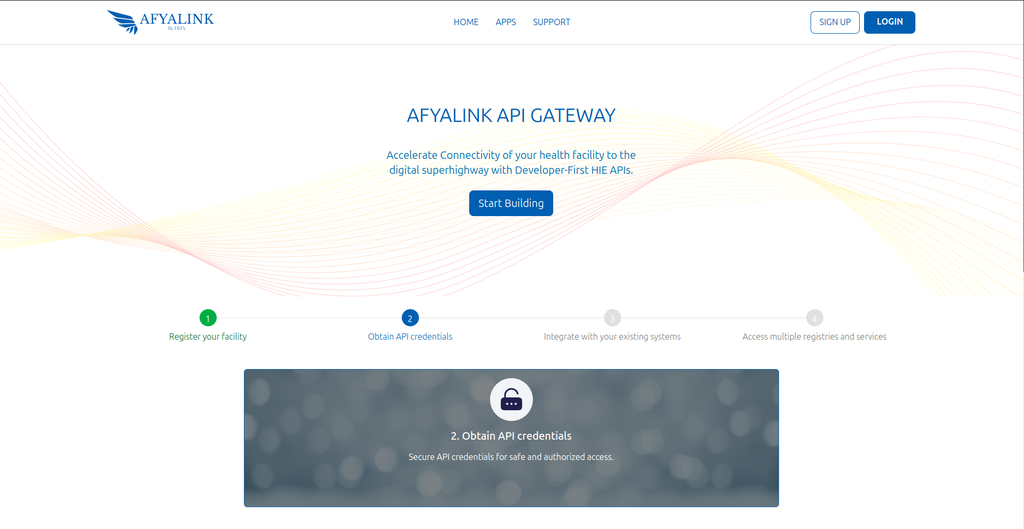
Onboarding Process
Registration
- Create an account at developer.dha.go.ke
- As a prerequisite to register on AfyaLink, you will need to register an account on Afyayangu. https://afyayangu.go.ke/
- Complete organization profile and verification
Obtain your Credentials
- Navigate to credentials menu and view the credentials
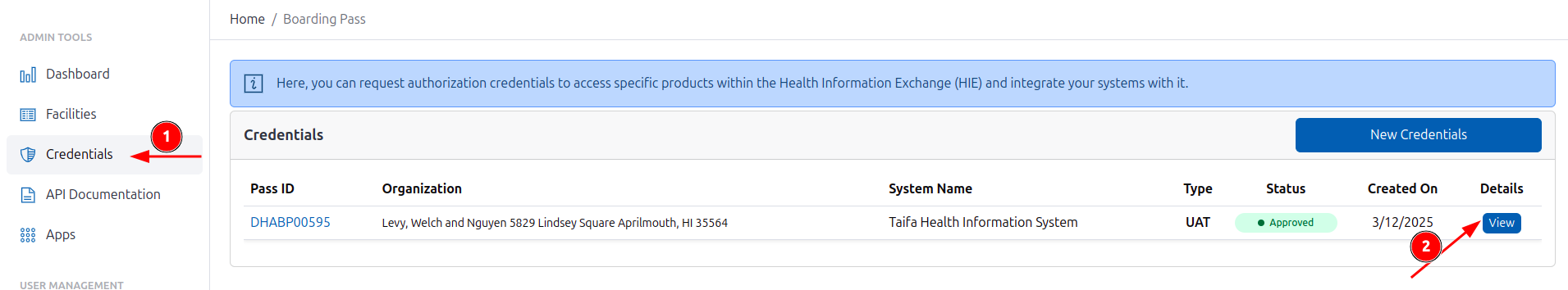
- Download the API collection from the API Documentation page
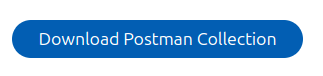
- Import collection to postman to begin testing
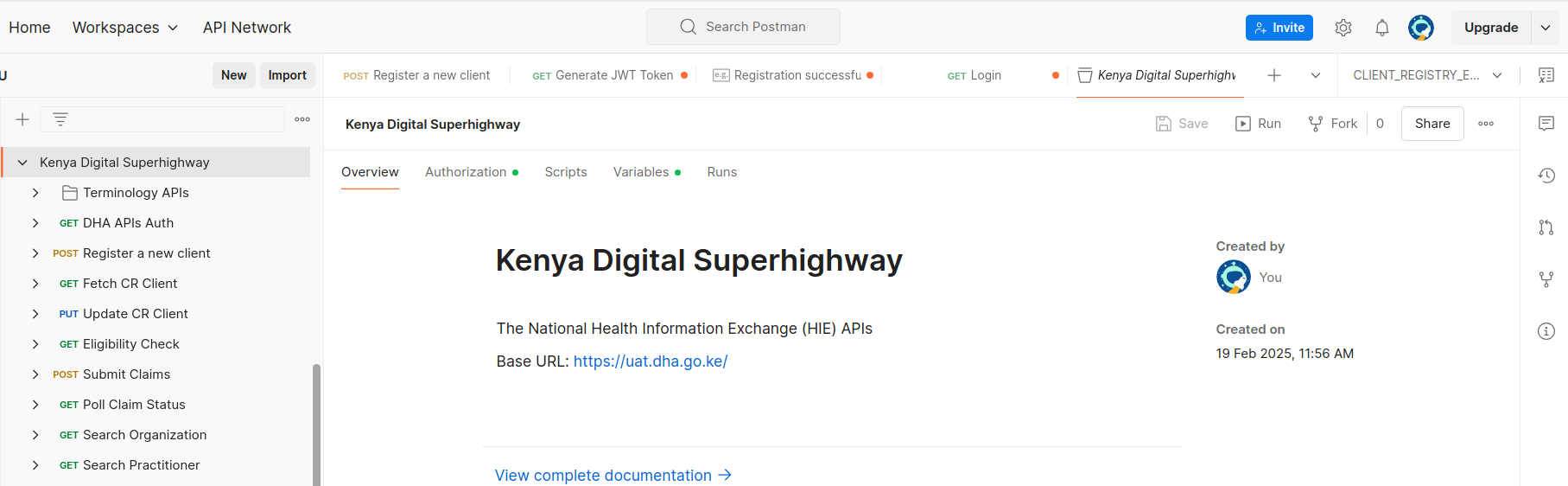
- Navigate to credentials menu and view the credentials
Service Available on Afyalink developer DHA Portal
The developer portal serves as your central hub for all integration resources:
🔐 Account Registration & Management
- Create and manage your organization's profile
- UAT credentials will become available immediately on registration
- Please note that each organization may have one account
- Monitor usage metrics and performance dashboards
- Control access permissions for your team members
🚀 Environment Access
- Sandbox Environment — For initial development and testing and user acceptance testing and validation
- Production Environment — For live system integration
📚 Comprehensive Documentation
- Interactive API documentation with real-time testing
- OpenAPI/Swagger specifications for all endpoints
- Code samples in Java, C#, Python, PHP, and JavaScript
- Step-by-step integration tutorials
🛠️ Developer Tools & Resources
- API testing tool such as postman or Insomnia
- Postman collections for rapid testing
💬 Support Channels
- Developer community forums
- Knowledge base and FAQs
- Ticket-based technical support
* Integration workshops and webinars
Getting Started: Visit developer.dha.go.ke/register to create your account and begin the integration journey.