Afyalink Registration
📝 AfyaLink Registration – Get Started with the Developer Portal
The Registration Page is your gateway to accessing the AfyaLink Developer Portal, where you can integrate healthcare solutions, build applications, and leverage AfyaLink’s digital health services. Follow the steps below to ensure a smooth registration process.
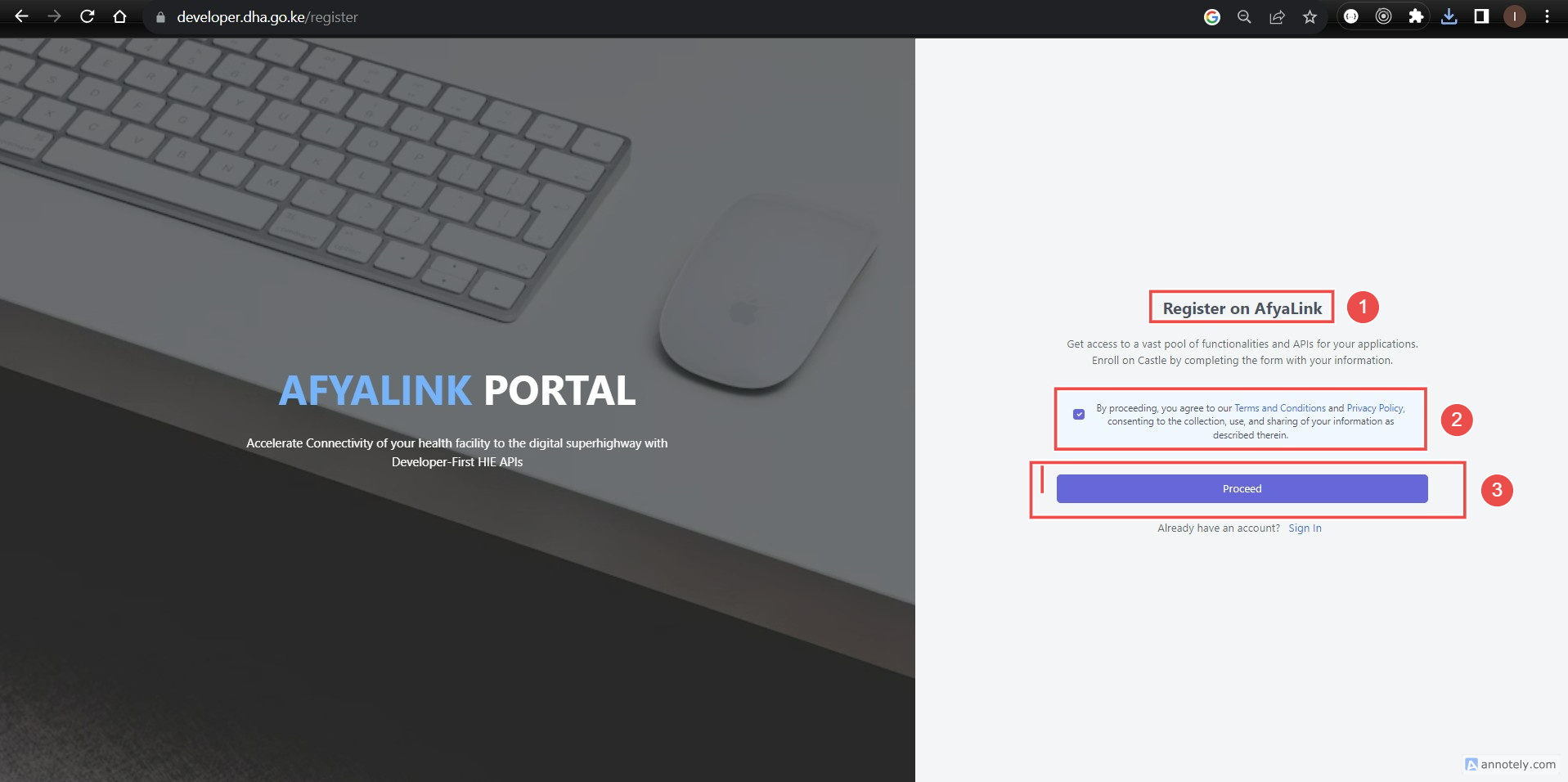
1.🌐 Important Guidelines for Registration
🔗 Always Use the Correct URL: AfyaLink | DHA
- Ensure that you are visiting the AfyaLink | Registration website for secure registration.
- Avoid unofficial links to protect your data and access rights.
🚪 Access the Developer Portal
- This page grants you entry into AfyaLink's developer ecosystem, allowing you to access healthcare applications and HIE APIs.
- Gain access to APIs, documentation, and integration tools to enhance digital health services.
📄 Accept the Terms and Conditions
- Carefully review the terms and conditions before proceeding.
- Accepting these terms is mandatory to continue with the registration process.
- This ensures compliance with data security, privacy, and platform usage policies.
✅ Click "Proceed" to Continue
- Once you have agreed to the terms, click the "Proceed" button to move to the next step of the registration process.
- Follow on-screen instructions to complete your account setup successfully.
2. 🆔 ID Verification
🔗 Always Use the Correct URL
- Ensure you are on the AfyaLink | Registration website.
- Using the correct web address guarantees a secure and verified registration process.
🆔 Select Your Identity Type
- Choose "Kenyan Citizen" as your identity type.
- This step is crucial for verifying your eligibility and access rights.
🔢 Enter Your National ID Number 🔢
- Carefully input your Kenyan National ID Number in the required field.
- Double-check for accuracy to avoid registration errors.
✅ Click "Proceed" to Continue
- After entering your details, click the "Proceed" button.
- Follow the on-screen instructions to complete the next steps in your registration.
3. Afyangu Portal Registration
🌐 Use the Correct URL
Ensure you are on the AfyaLink | Registration website.
✅ If You Receive This Response below, Follow steps to create an account:
* Please proceed to the Afyangu portal to create your account.You can register online at https://afyayangu.go.ke/registration or through our USSD service by dialing 147#. *
📝 Create Your Account on afyangu:
- Visit the Afyangu to register.
- OR dial USSD *147# to create your account via mobile.
Follow the above steps to complete your registration securely.
4 🔑 OTP Generation
Secure your registration by verifying your identity with a One-Time Password (OTP) sent to your registered phone number.
Steps for OTP Verification:
✅ ID Check
- If your ID number is found in our system, a one-time password (OTP) will be sent to your registered phone number for verification.
📞 Phone Number Display
- To ensure security, your phone number will be partially masked, allowing you to confirm where the OTP will be delivered.
📩 Send OTP
- Click the "Send OTP" button to generate and receive your verification code on the registered phone number.
5 ✅ Review & Confirm Your Details
🔍 Verify Information
Carefully review your details and make any necessary corrections to ensure accuracy.
🆔 Client Registry ID
Your unique Client Registry ID will be displayed for reference.
✔️ Confirm & Proceed
Once you've verified everything is correct, click "Sign Up" to complete the process.