Afyalink Support
🛠️ AfyaLink Support Page – Get the Assistance You Need
The Support Page is your central hub for troubleshooting, inquiries, and assistance with AfyaLink’s services. Whether you're experiencing technical difficulties, have general questions, or need guidance on using the platform, this section ensures you get the help you need in the most efficient way possible.
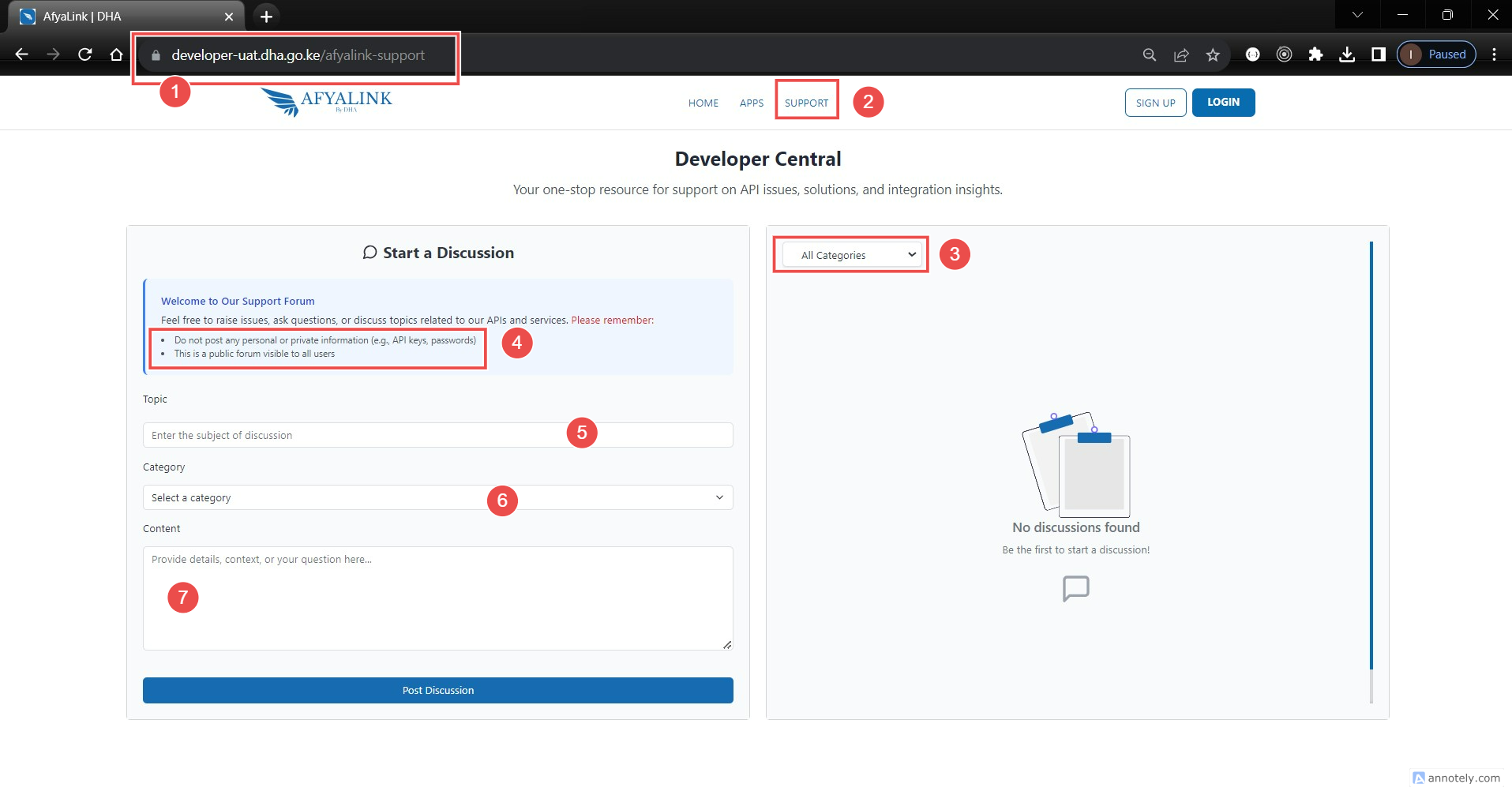
🌐 URL: The Official Support Page
Always ensure you are using the correct web address to access AfyaLink’s Support Page securely. AfyaLink | DHA is committed to providing safe and reliable assistance.
🔹 How to Access the Support Page
- Click on the Support button located on the homepage to be redirected.
- You will be taken to the Support Page, where you can browse existing topics or submit a new request.
📌 Submitting a Support Request
To ensure that your issue is resolved quickly and efficiently, follow these steps when submitting a request:
1. Select a Relevant Category
- Use the dropdown menu to choose the category that best describes your issue.
- Categories help our support team route your request to the right specialists.
2. Write a Clear and Descriptive Topic
- A well-structured topic makes it easier for the support team to understand your concern at a glance.
- Example: Instead of "Login issue", use "Unable to log in due to incorrect password error despite entering the correct credentials."
3. Provide Detailed Information in the Message Box
- Explain the issue clearly, including any error messages, screenshots, or steps taken before encountering the problem.
- Contextual details help us diagnose and resolve the issue more effectively.
⚠️ Important Security Reminder
🚨 Do Not Share Personal or Private Information
This is a public forum, visible to all users. Never post sensitive data such as:
- API Keys
- Passwords
- Personal Identification Information
- Confidential Business Data
If your issue involves sensitive information, use a secure direct support channel instead.
💡 Best Practices for a Quick Resolution
✔ Be specific – Include exact error messages, steps you’ve tried, and relevant details.
✔ Be patient – Our team is committed to responding as quickly as possible.
✔ Check FAQs – Some common issues may already have solutions available.
By following these guidelines, you help the AfyaLink support team assist you more effectively.
🔹 Need urgent help?
Contact our Live Support or check the FAQ Section for quick solutions.